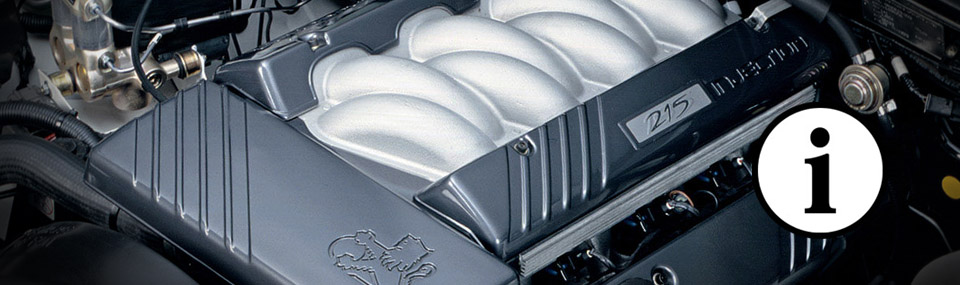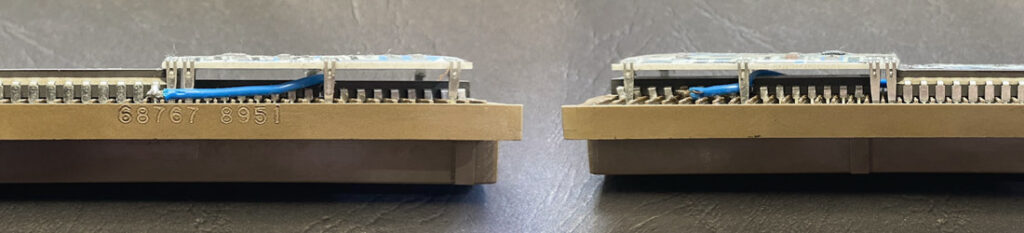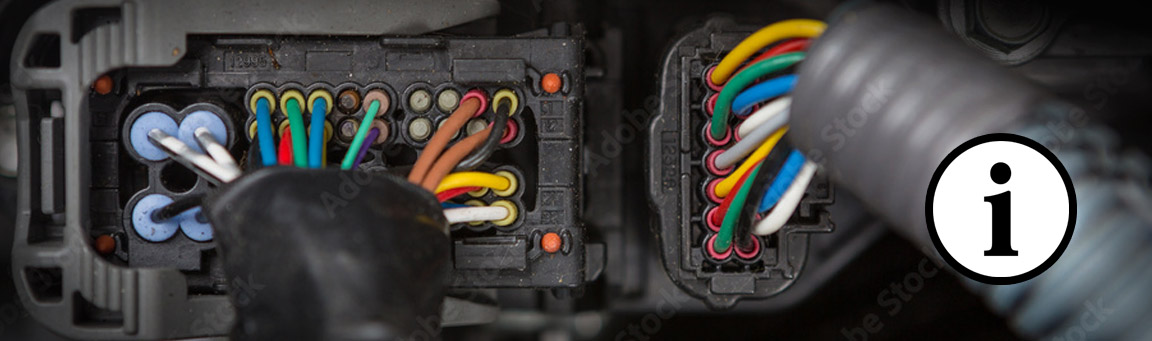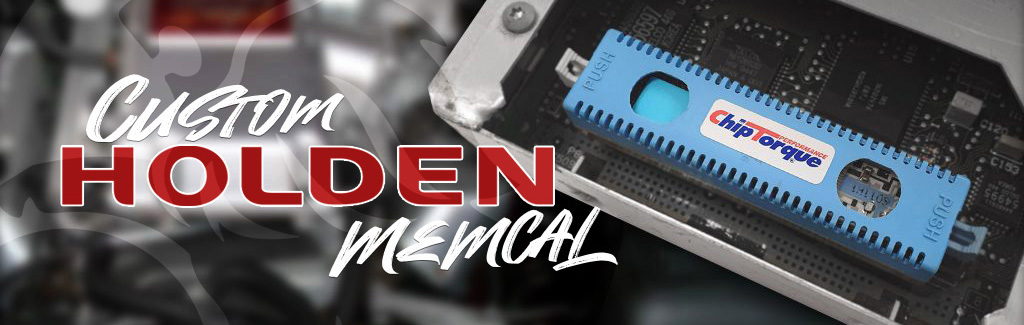DEFINITIONS
A. Locasia Pty. Ltd. A.B.N. 44 060 809 903 trading as ChipTorque, its agents and its servants, is described hereafter as ChipTorque.
B. Owner includes the owner’s nominated agent, customer or corporation.
C. Testing includes repair, tuning, fitting, development and the supply of parts and equipment.
ChipTorque accept that the owner warrants that any engine and / or vehicle accepted for testing is in a suitable condition for any loads, speeds or temperatures that
would be imposed, or may arise, during such testing which includes testing using our chassis dynamometer etc. and that all parts used in the engine and the vehicle
construction are suitable for any severe duty that will be imposed on the engine or vehicle during testing. Such testing normally imposes loads greatly exceeding
manufacturer’s specifications.
Subject to compliance with the Workplace Health & Safety Act, the owner or their nominated agent is requested to either view and control such testing, or supply written instructions detailing any conditions or restrictions they may wish it be imposed during such testing. If no instructions are given the owner / agent agrees
expressly by implications default that ChipTorque will carry out any testing at their sole discretion.
ChipTorque will not be responsible for any damage, no matter how arising, which may occur during testing / repair or fitting of components to the engine, vehicle or electronics or any direct or consequential cost or costs as a result of such testing, repair or fitting. In the case of Supplementary Restraint Systems, ChipTorque is not
responsible for any associated costs for accidental deployment of the apparatus howsoever caused. Goods presented for repair may be replaced by refurbished goods of the same type rather than being repaired. Refurbished parts may be used to repair the goods. Goods containing user-generated or learned data may result in loss of data during the course of the repair.
ChipTorque does not carry any insurance covering any customer property, engines, vehicles or parts for any risks at all. ChipTorque therefore are
under no duty or responsibility of any sort whatever and whenever in contract or in tort or otherwise for any loss including theft, burglary, damage, harm, or reduction in value which happens to the customer’s property however that occurs.
ChipTorque reserve the right to withhold the customer’s property until payment in full for work carried out and parts supplied has been made. Where delayed collection of the vehicle or delayed delivery of customer supplied parts for job progression occurs, a vehicle storage fee of $25.00 per calendar day is charged. EFI diagnosis is chargeable at $250.00 for the first hour and at a minimum of $200.00 per hour thereafter. All other on site testing, including waiting time and travelling time, is chargeable at a minimum of $200.00 per hour. All custom programming and/or 2WD dyno work is chargeable at a minimum of $300.00 per hour. All custom programming and/or 4WD dyno work is chargeable at a minimum of $350.00 per hour. A cleaning fee of $200 may be charged if substantial fluids or debris from the vehicle contaminates the dyno or workshop area.
We accept goods for inspection, custody, storage, repair or other treatment subject to the provisions of “The Disposal of Uncollected Goods Act 1967 – 1973”. Conditions of this act allow for disposal of uncollected goods and vehicles under certain circumstances after not less than 6months.
Nothing in these terms and exclusions of liability and the accompanying terms and conditions of supply is intended to exclude, restrict or modify rights which you may have under the Competition and Consumer Act 2010 (Cth) or any other legislation which may not be excluded, restricted or modified by agreement, subject only that they are the sole basis on which ChipTorque are willing to take on work or other responsibilities.
To the extent permitted by law, the owner / agent releases ChipTorque and its employees and agents from any and all liability. The governing law of the contract between Locasia Pty Ltd and you, the customer, is the law of Queensland.