Ezy-FLASH Pro Software
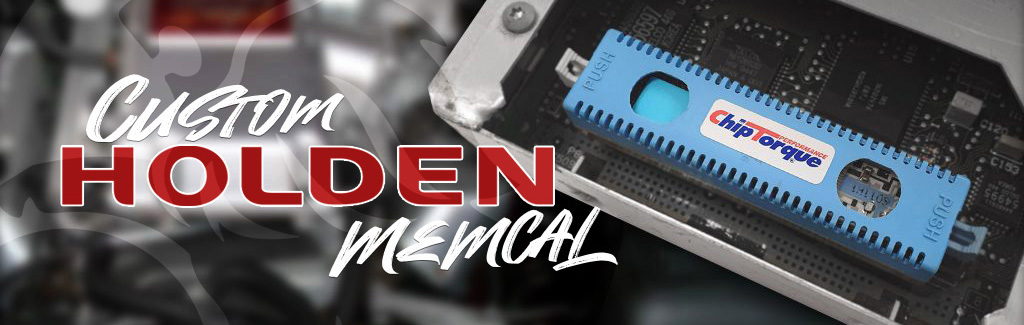
Custom Memcal Setup
ChipTorque Custom Memcals require the base timing and idle to be set correctly in some models.

Loading an XEDE Timing Pattern
The XEDE Processor requires the correct timing pattern to be installed in order to find and lock onto the crank signal.

Ezy-FLASH Pro Instructions
Introduction The Ezy-FLASH Pro allows you to store a library of modified tunes, enabling quick and easy ‘flashing’ of your car’s engine control unit to

Wiring – Fitting a 2 Bar MAP Sensor
Delco PCM – Fitting a 2 Bar MAP Sensor Wiring Connections ACDelco MAP sensors +5V Supply – CMAP Signal – BSensor Ground – A VS
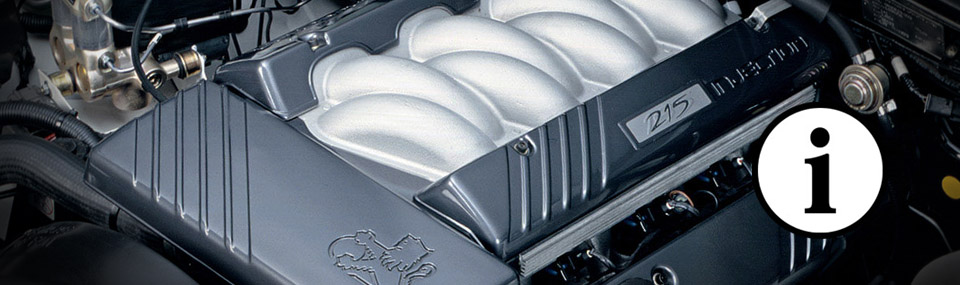
“eBay” Memcals
A note on “cheap” alternatives.
Holden memcals are programmed from the factory with very specific configurations.
